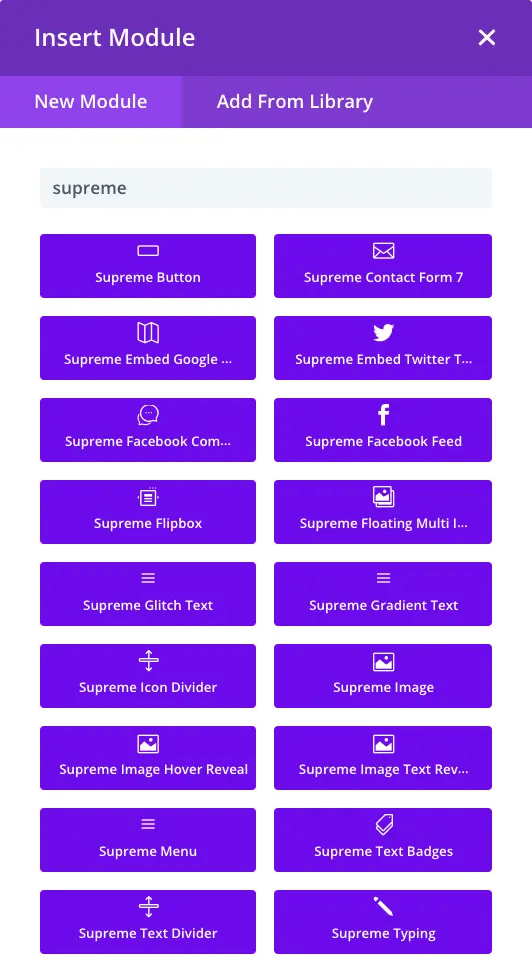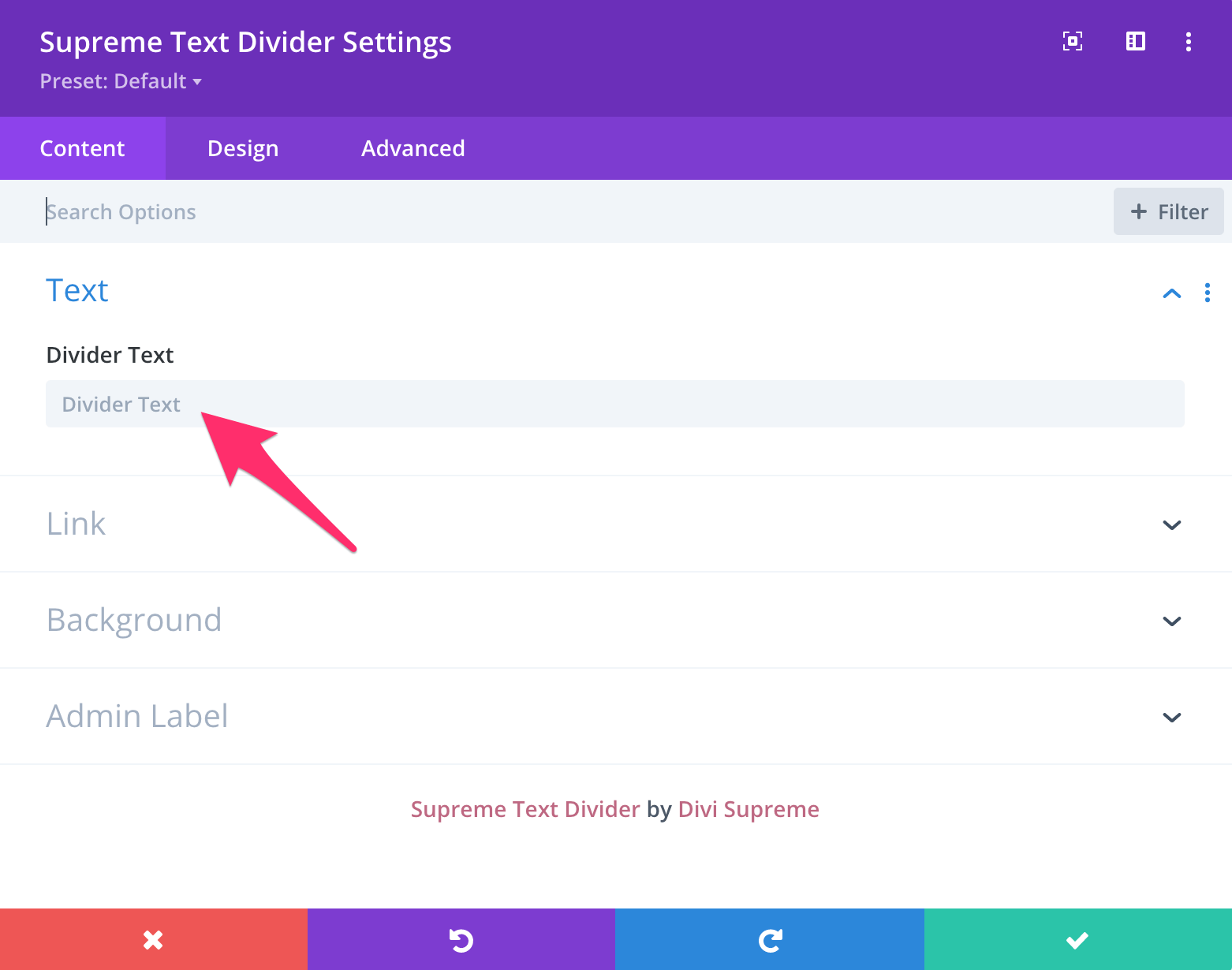You know how, on those posh looking websites, they have horizontal lines extending either side of a heading? Well, I’ve recently discovered a plugin what must be the veritable swiss army knife of Divi plugins and one of the many modules it adds to your Divi toolbox is what they call the Text Divider Module. This module not only lets you place horizontal lines either side of the heading text but also offers some variations which you can see in the demo of this module.
Introducing Divi Supreme
If ever there was a plugin you should install when setting up a Divi site or, even better, creating a blueprint, Divi Supreme is it. Not only does the free version of this plugin add 20 and counting new and useful modules to Divi but also a few other tools to make you Divi life so much easier. Oh, and in case you’re interested, the premium version currently adds 43 new modules.
The Text Divider Module Demo
The module offers quite a number of options with a number of border styles to choose from. Aside from putting text in-between the lines, you can align them to suit your design and choose from a variety of different line styles.
The Divi Supreme Text Divider Module
Getting Started
Installing the plugin is as simple as downloading it from the WordPress repository. You can find a link to the download at the bottom of the Divi Supreme Features page.
Using the Text Divider Module
Once the plugin is installed, you’ll find that the Text Divider Module as well as a number of other modules have been added to the Divi Insert Module window.
Towards the bottom of the Supreme modules, you’ll see the Text Divider module. Once you’ve selected this module, you’ll be presented with the module settings Content tab and that’s were you’ll find the Divider Text field which is where, you guessed it, you enter the text you want to appear between the dividers.
Next up, you’ll want to head on over to the Design tab and adapt your design to meet your needs. The two main things you’ll want to tweek are the Divider Style and the Divider Text settings.
There are a host of other options, some standard Divi stuff and then some extra options to get your design just right.
Wrapping it Up
And there you have it, a plugin that’ll save you time and effort with the wide array of features it has to offer and the Text Divider module being one I’m sure you’ll find very handy.
As I mentioned earlier, there is a premium version of this plugin available with a number of superb additions that you’ll find give you the edge and help you stand out from the Divi crowd. So, check it out and see if you shouldn’t invest in a plugin that’ll pay for itself soon enough.
Photo by Bank Phrom on Unsplash
Divi Notes started as a way to document my own WordPress and Divi web design/development journey and, to my delight, has grown to become a helpful resource to many other Divi users out there. If you’ve found Divi Notes to be useful in your journey, I’d appreciate it if you would consider supporting me using the form below.