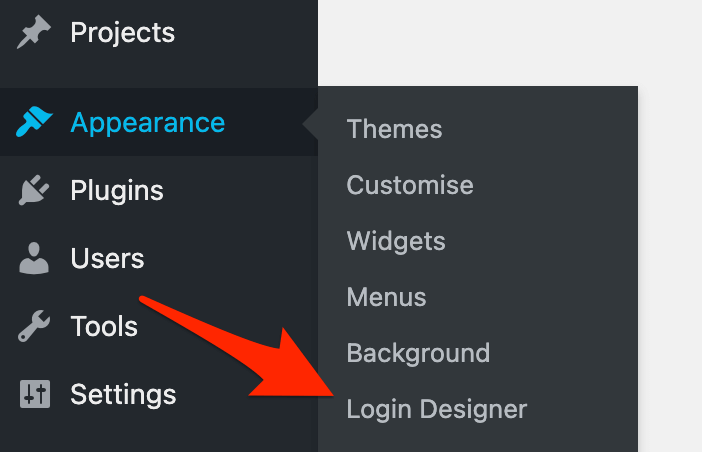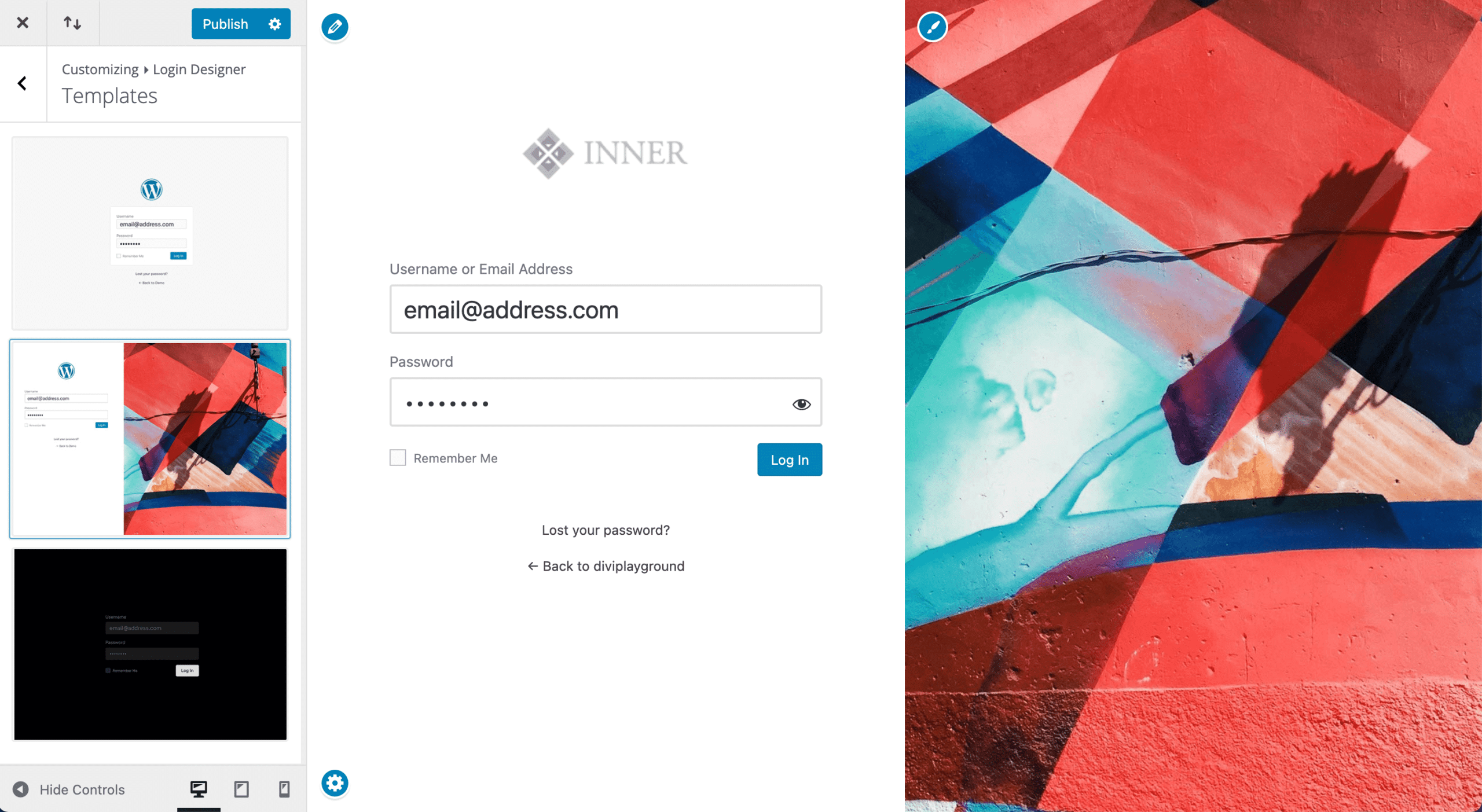For most of us, the default WordPress login screen is a normal part of our everyday life. We don’t give it a second thought until the day that we need to give a client access to it. It suddenly becomes something that could use a bit of TLC so that your client isn’t horrified by the rather drab backdoor to their otherwise beautiful site. Well, without much effort, it’s possible to transform the default WordPress login screen to something of beauty. Thanks to Rich Tabor, there’s an excellent free plugin called Login Designer which make customizing the login screen a breeze.
Before & After
To quote Rich, “Login Designer gives you the power to design and build an on-brand custom WordPress login page.” And, it couldn’t be easier.
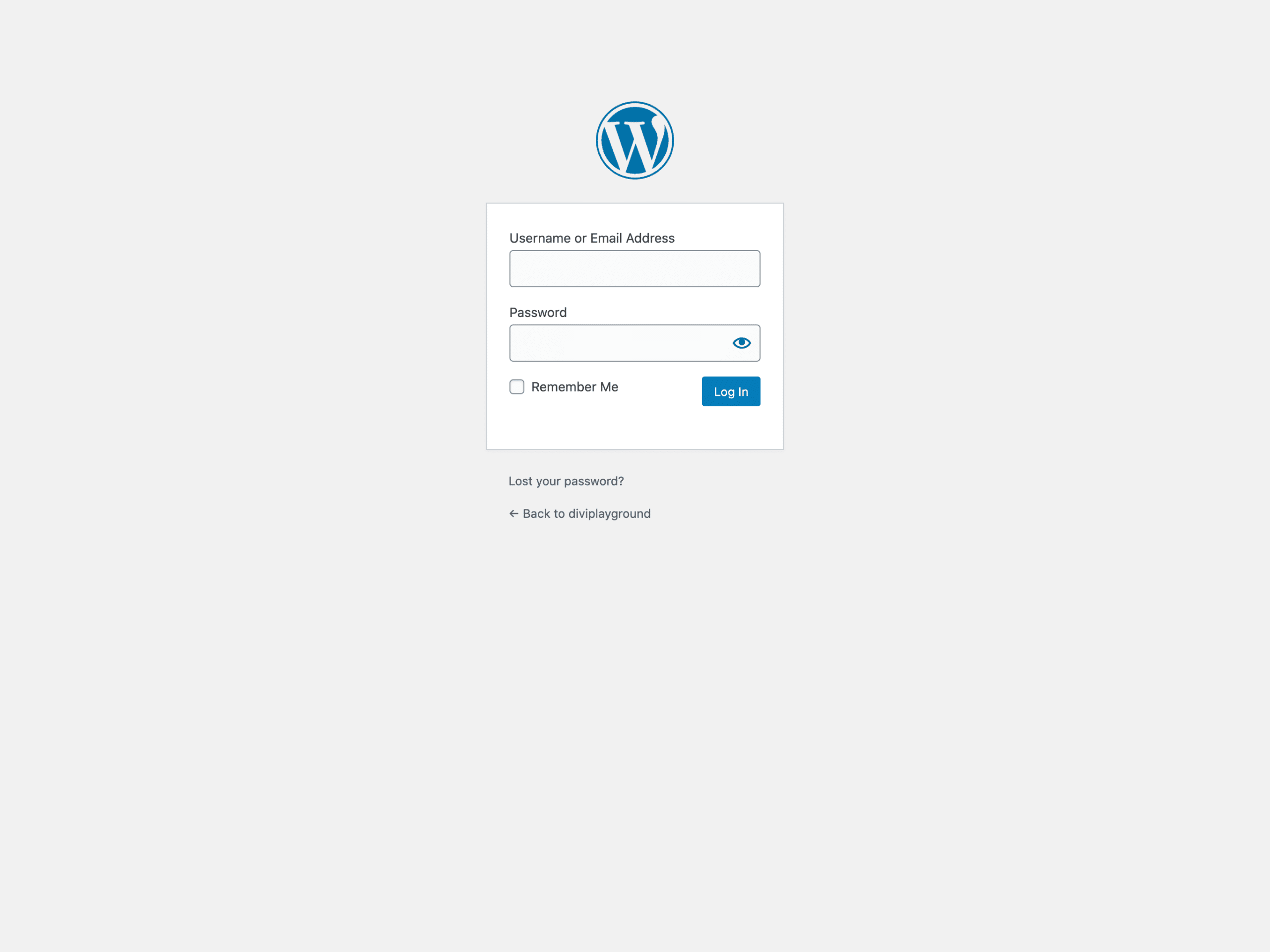
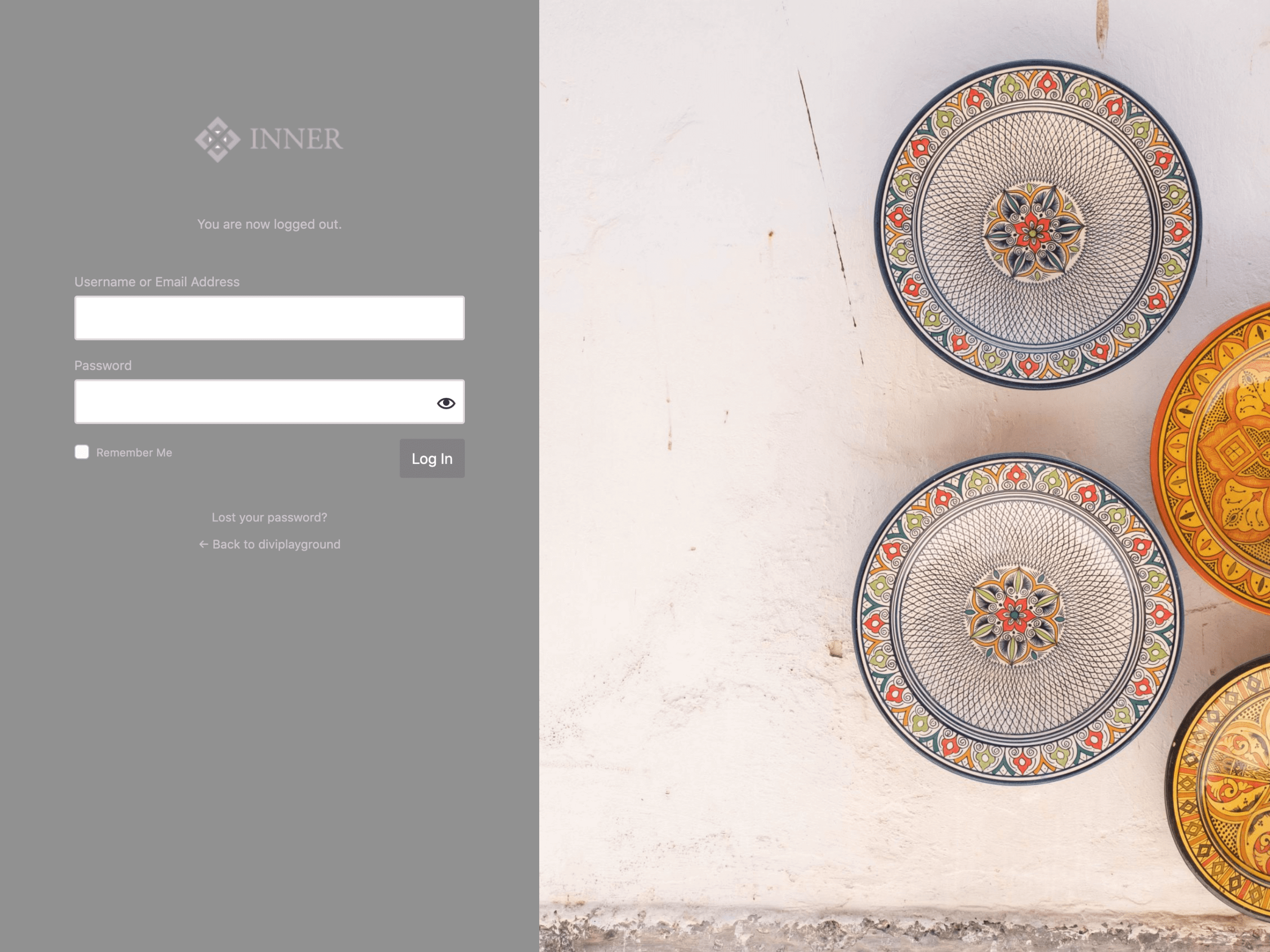
Getting Started
It’s as simple as heading to the Plugins screen on your WordPress dashboard and installing the plugin from the WordPress repository in the normal way. Just make sure your get the one called Login Designer by Rich Tabor. Install and activate the plugin and you’re ready to go.
Ready, Steady, Go!
Now that the plugin is installed, navigate to your dashboard and open Login Designer from the Appearance menu.
Once the Customizer has finished loading, you’ll be presented with the simple elegance of the Login Designer customizing screen.
At this point, as you move your mouse pointer around, you’ll see that you can customize pretty much every aspect of the WordPress login screen. I’m not going to go into detail as the user interface is quite intuitive.
The Video
Wrapping it Up
And there you have it, a simple and effective way of customizing the WordPress login screen. I’ve used it extensively on Divi sites without any issue and have included it in my standard WordPress/Divi blueprints. So, go ahead and wow your clients with a custom WordPress login screen.
Photo by Brennan Ehrhardt on Unsplash
Divi Notes started as a way to document my own WordPress and Divi web design/development journey and, to my delight, has grown to become a helpful resource to many other Divi users out there. If you’ve found Divi Notes to be useful in your journey, I’d appreciate it if you would consider supporting me using the form below.