Back in the day, Caldera Forms used to ship with a reCAPTCHA field but then the powers that be decided to remove it. The official statement is that it was removed because:
- Their default anti-spam was more effective,
- reCAPTCHA’s are bad for conversions,
- Their reCAPTCHA fields required additional 3rd party JavaScript for external sources which affected load times,
- reCAPTCHA’s slow down forms.
Well, reasons aside, some of us want the functionality and are willing to live with the “inconvenience” and thanks to Andrew Lima and crew, we’ve got it back!
Let’s Get it Together
Setting up reCAPTCHA on Caldera Forms takes three easy steps.
Download & Install the Plugin
The first step is to download and install the Caldera Forms Anti Spam plugin. Head on over to the GitHub and download the plugin zip file.

Once you’ve downloaded, installed and activated the plugin, you’re ready for the next step.
Register With Google reCAPTCHA
Now that you’ve got the plugin installed, it’s time to register your site with Google reCAPTCHA. The process is quite simple but you must make sure that you choose reCAPTCHA v2 as the type.

Once you’ve added the site, you’ll be given a site key and a secret key. You’ll need both shortly.
Adding the reCAPTCHA field to your Caldera Forms Form
Once the plugin has been installed and activated, the next step is to add the reCAPTCHA field which is now available after installing the plugin (under the Special tab).

Add the reCAPTCHA field to the form, name it, and enter the Site Key and Secret Key, finish up your form, save it, and you’re set!
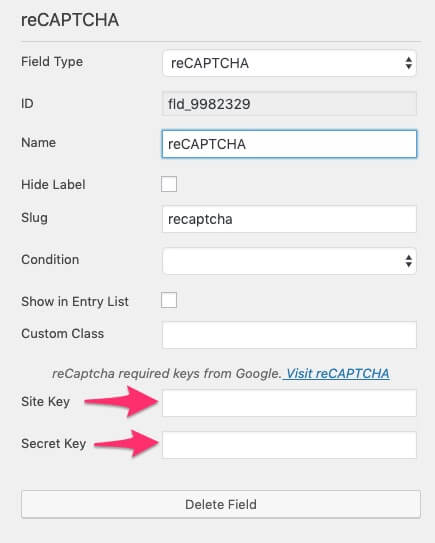
Wrapping It Up
There you have it, reCAPTCHA successfully added to Caldera Forms. Couldn’t be easier and hopefully, your spam issues are history.
Divi Notes started as a way to document my own WordPress and Divi web design/development journey and, to my delight, has grown to become a helpful resource to many other Divi users out there. If you’ve found Divi Notes to be useful in your journey, I’d appreciate it if you would consider supporting me using the form below.









Great post thanks for sharing this plugin. It’s useful feature.
Thanks for sharing this information. I really like your post very much. You have really shared a informative and interesting post with us.
Thanks for sharing the informative article. It’s very useful for me.
Thanks Rob, glad everyone is using and enjoying this plugin, here is the WordPress download link which makes it easier to install – https://wordpress.org/plugins/cf-anti-spam/
Uncaught Error: reCAPTCHA has already been rendered in this element – recaptcha__en.js:218
Obviously, DIVI and the Caldera Forms Anti Spam plugin don’t play well together.
The same error is produced on three different sites –
But don’t fret, the error is not isolated to DIVI.
Hi! I followed the same steps but the recaptcha (i am using v2) doesn’t appear in the frontend. If anyone cant help with the issue that would be great. Thanks in advance!
I think they’ve switched to v3. I’ll update the post soon.