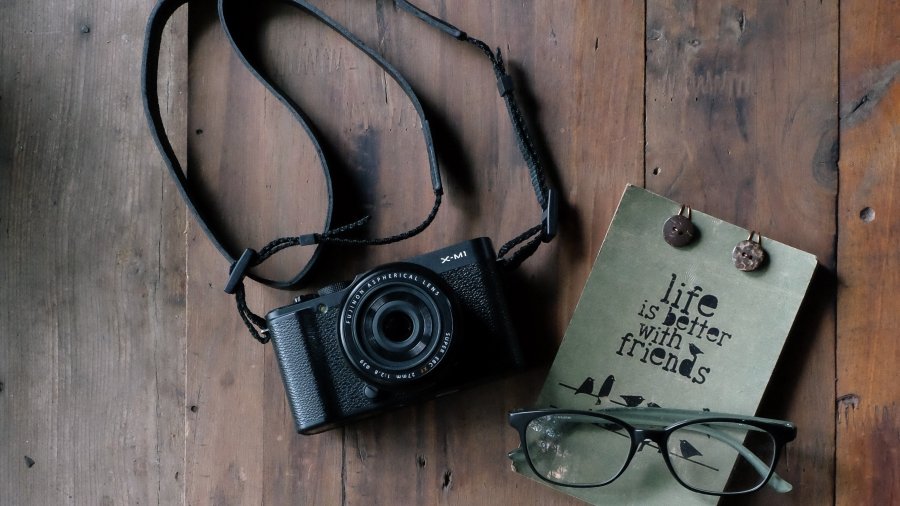A common question that comes up on the various WordPress related Facebook groups that I’m part of is how to compress images that have already been uploaded to a site and, although there are a number of solutions offered, the most common recommendation is either the TinyPNG or ShortPixel plugin. As I have often recommended TinyPNG, I decided to give ShortPixel a try as so many people were raving about it.
Feature Comparison
Although this isn’t an exhaustive comparison, here’s a brief list of the key features of both plugins.
TinyPNG
- API Key Required (free)
- Bulk Optimization
- 500 Free Images/Month
- From $40.50/4500 image credits per month
- No Background Processing
- No Backup of Original Image
- Settings Panel
- Compression Statistics
- Supported File Types:
- JPEG, PNG
ShortPixel
- API Key Required (free)
- Bulk Optimization
- 100 Free Images/Month
- From $4.99/5000 image credits per month
- Background Processing
- Backup of Original Image
- Settings Panel
- Compression Statistics
- Supported File Types:
- JPEG, PNG, GIF, WebP, and PDF
Pricing
Both plugins offer a free tier with a limited number of image compressions. Once you’ve depleted your free quota you can opt to purchase more credits. Let’s begin by detailing the two offerings.
TinyPNG Pricing
TinyPNG charge $0.009 per image up until you reach 10 000 per month and once you’ve reached 10 000 images the rate drops to $0.002 per image. If you do the math, you’re paying $85.50 for 9 500 images.
ShortPixel Pricing
ShortPixel on the other hand offer packages starting at $4.99 per month for 5000 images, a way better deal than TinyPNG. They also offer “One-Time” plans starting at $9.99 for 10 000 images.
Something to consider is that when they say X number of free images, it’s not exactly a 1:1 thing. When you upload an image WordPress and the Theme you’re using created multiple copies of that image and each of those count towards your quota. Both plugins do allow you to turn off compress on the other generated images.
The Test Image
For testing purposes I chose a reasonably complex image from unsplash.com. The original image was 5.3 MB before I ran it through both optimizers.

Test Image: Photo by Andrew Pons on Unsplash
The Results
TinyPNG managed to get the original image down to 1.7 MB whereas ShortPixel got it down to 1.13 MB with both maintaining perfectly acceptable image quality.
%
TinyPNG
%
ShortPixel
How It Works
Both plugins take the image you’ve uploaded and send it to their own servers to be compressed before it’s sent back to you. This is where the two plugins differ greatly. TinyPNG effectively locks the image until it’s been processed which forces you to wait until the image has been compressed before you can use it. ShortPixel on the other hand processes the image in the background allowing you to use the image while it does it’s thing.
The Conclusion
Just to say, the reason I used such a large image was because once you hand over a site to a client, aside from limiting the file upload size, you’ve got no control of what they are going to upload to it so at least with plugins like these you can rest assured that their visitors aren’t going to get frustrated with excessively large images taking too long to download, and navigate away before the page has finished loading. And also, if you’re taking over an existing site you might discover that the previous designer didn’t compress the images and you could make major improvements to load times by putting the images on a strict diet.
All that said, the results of this little test speak for themselves. ShortPixel looks to be the more capable of the two plugins, not just in its ability to compress images but also in its feature set. In my eyes, the main advantage ShortPixel has over TinyPNG, other than better compression, is that it compresses images in the background and doesn’t hinder you as you build a site. This isn’t so much of a factor though if you’re compressing images that already exist on the site.
At the end of the day, both a quite capable and if you don’t want to pay for image compression, you’re will do well to use TinyPNG, but if compression performance is a priority, ShortPixel is definitely the way to go. Both offer a free tier so you can give both a no-risk test and see for yourself.
If you haven’t already read the article, check out Our Little Secret… How To Significantly Increase Your Score on Pingdom or GTMetrix.
Please note that costs may vary with time so please refer to both sites for current prices.
Featured Image by Bino Storyteller on Unsplash
Divi Notes started as a way to document my own WordPress and Divi web design/development journey and, to my delight, has grown to become a helpful resource to many other Divi users out there. If you’ve found Divi Notes to be useful in your journey, I’d appreciate it if you would consider supporting me using the form below.