Since a few updated ago, there’s been a flood of queries from folk not able to edit Divi modules any more or when they try to access a module they get a white spinning wheel.
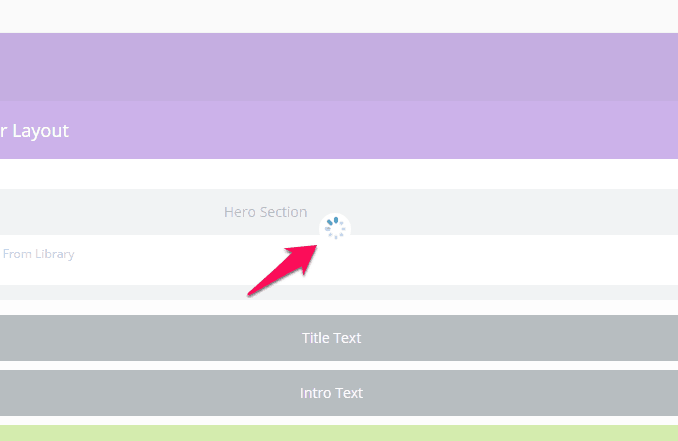
Here are a few things you can try to solve the problem. The majority of folk that have this issue are using Chrome but I suspect it’s not just limited to Chrome and as such, although a number of the steps below are Chrome specific, you should be able to achieve the same on any browser except maybe IE ;).
Update Divi
Apparently, as of version 3.0.79, this problem has been resolved.
Clear Your Browsing Data
The second step would be to clear your browsing data. To get to this windows in Chrome, simply press Ctrl + Shift + Del or find it in under the advanced section of Chrome’s settings page (chrome://settings/).
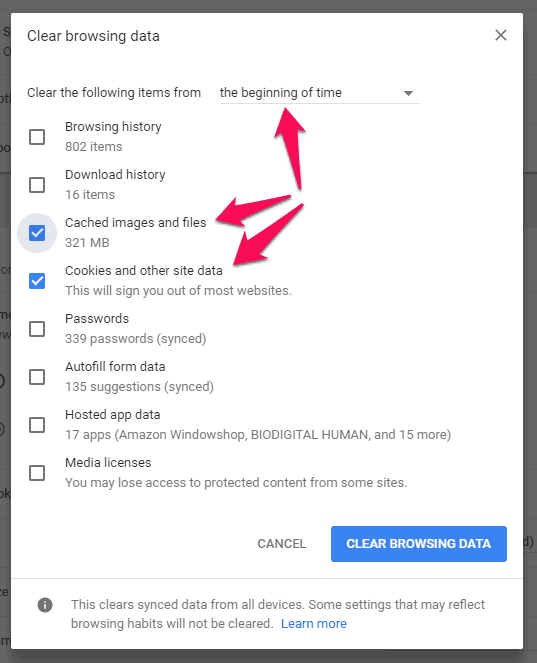
Depending on how brutal you’re feeling, you can clear everything of just the two indicated in the screenshot above. I’d also recommend clearing the selected items since “the beginning of time”.
Clear Local Storage
If clearing your browser data doesn’t solve the problem, the next step would be to clear your sites local storage. To do this in Chrome, right click your page and then select Inspect from the menu, now go to the Console tab and enter the following and press Enter:
localStorage.clear();
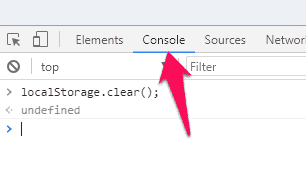
The result of this command will be undefined which is correct.
Go back to your editor and try again. Hopefully your spinning wheel troubles will be gone.
Edit Your .htaccess file
If you’re still not coming right try adding the following to your .htaccess file:
<IfModule mod_substitute.c>
SubstituteMaxLineLength 10M
</IfModule>
Please note that your .htaccess file may be hidden so you might need to change your settings in your control panel so that you can see and edit it.
Use The Visual Builder
If none of these solutions work for you and you’re desperate to make a change on your site, use the Visual Builder and then head on over to the Elegant Themes support forum and log a ticket.
Wrapping It Up
Like anything created by humans, there are bound to be bugs and glitches. Divi still rocks and well worth enduring the occasional problem.
Happy building!
Divi Notes started as a way to document my own WordPress and Divi web design/development journey and, to my delight, has grown to become a helpful resource to many other Divi users out there. If you’ve found Divi Notes to be useful in your journey, I’d appreciate it if you would consider supporting me using the form below.

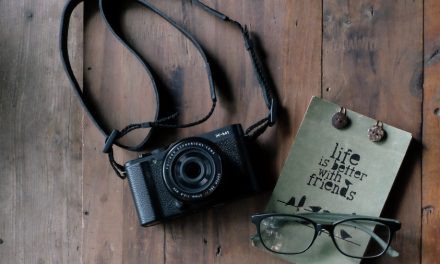
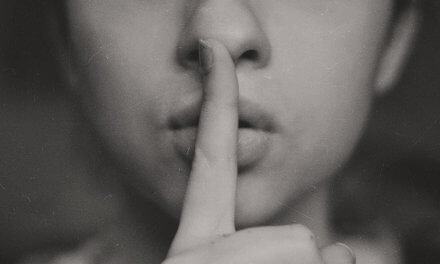




I did every option in these instructions, and neither work. Bummer.
Hi Aaron. Have you checked what version of PHP your site is running on? If it’s not on version 7 or higher it’s worth changing that and hopefully that’ll fix the problem. It might also be worth you while to install the Health Check plugin, you can check out my post on it here: http://divinotes.com/check-health-wordpress-installation/
The uses Version 7.1.24
Hi Rob, nice topic although do you have any suggests on a hanging spinner while trying to open the frontend builder? I already removed all caches, disabled all plugins but nothing seems to work. https://ibb.co/yXsWq68
Hello. What version of PHP are you running? It might be worth installing Health Check plugin and see what issues it points out.
tried everything above. still get this every time I try to open my Divi Library. “Sorry, you are not allowed to edit posts in this post type.” any help would be greatly appreciated! thx!