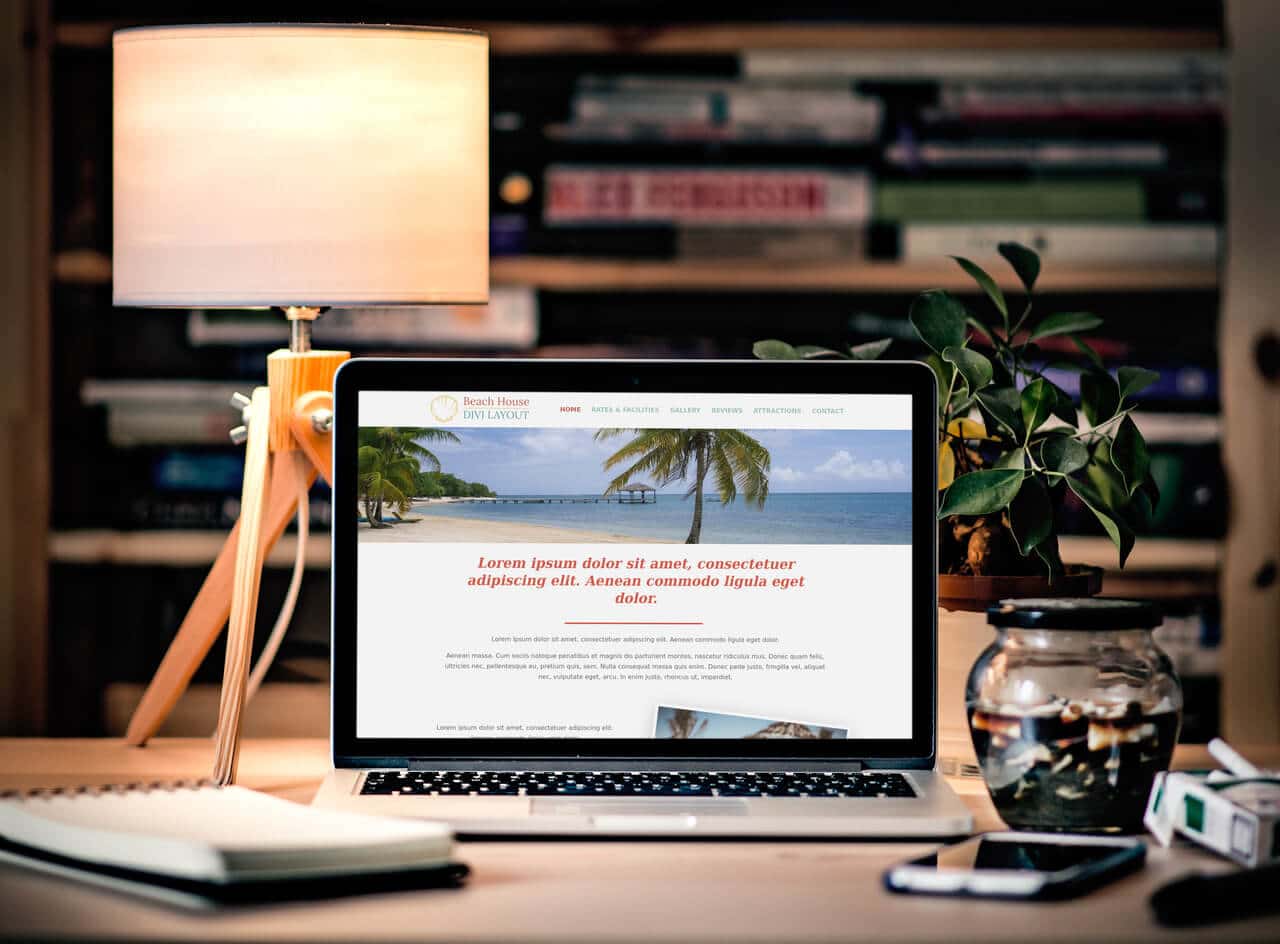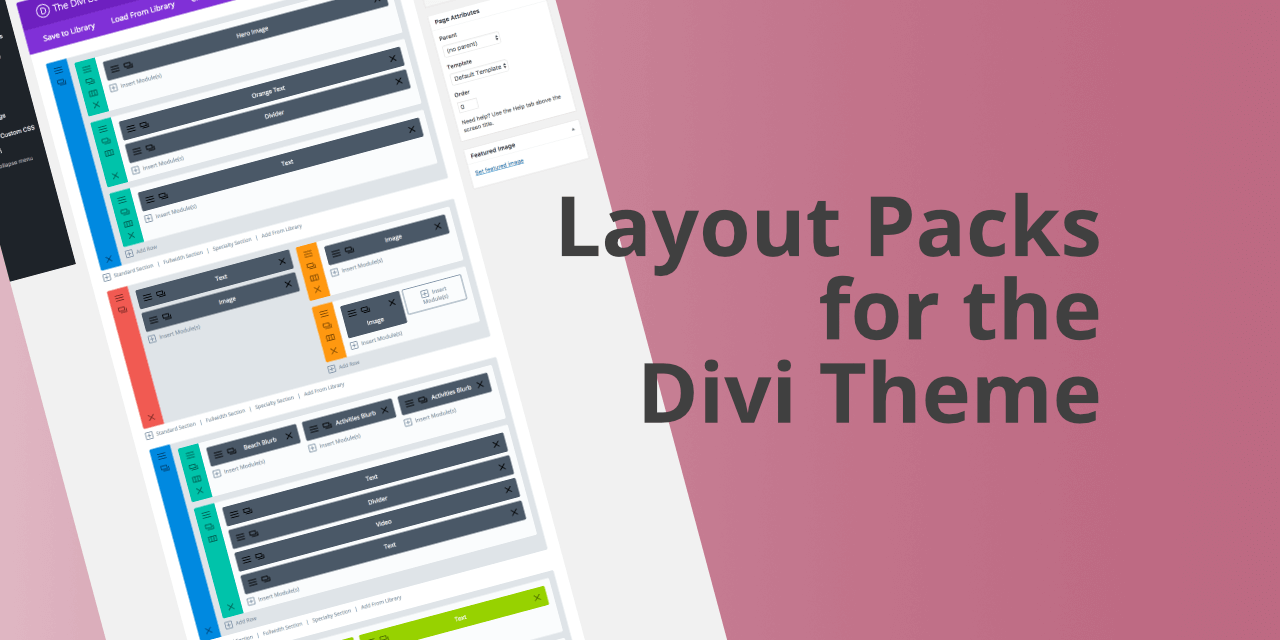
Free & Premium Divi Theme Layouts
Want to build a website using the Divi theme and needing a helping hand? Divi Layouts provide just that. With just a few clicks you’ve got a beautiful looking site that you just need to add your images and text to.
Note: Take a look at our recommend premium Divi Layouts over at Divi Life. In addition to full page layouts, there’s also some really cool layouts for headers, coming soon pages, carousels, blog layouts, etc. 🤩
BEACH HOUSE
A VACATION RENTAL LAYOUT PACK FOR DIVI
FREE
Divi Layouts by Elegant Themes
Get a good look at the free Divi layouts bundled with Divi with this live Divi layout previewer!
Installing Divi Layouts
Before you get started, here are a few steps you’ll need to take:
1. Download and unzip your brand new and beautiful layout pack.
2. Assuming you’ve already installed WordPress, you’ll need to install the Divi Theme and then create a child theme to accompany that. If you’re new to all this, you might want to check out the post on Divi Life called The Ultimate Divi Child Theme Guide. It will teach you how to create a Divi Child Theme, as well as when you need one (and why).
3. Once Divi is installed and you’ve activated your child theme you should see the Divi menu item and in it’s submenu, click on the option Divi Library.
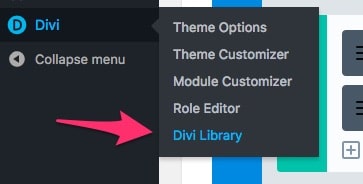
4. Once the Divi Library page has loaded, you’ll see two buttons at the top of the page. If I have to tell you which button to press then you should probably be hiring me to build your website for you.
5. At this point you’re ready to import your layout pack. The download should consist of a couple of json files and if relevant, a CSS file. One of the json files will contain the layouts and then there might also be another containing Theme Customiser settings. If there is additional CSS that’s not embedded in the layout json files, there will be a CSS file. Is this file exists, open it and copy the contents and paste it into the Divi Custom CSS field under the General tab (Divi > Theme Options).
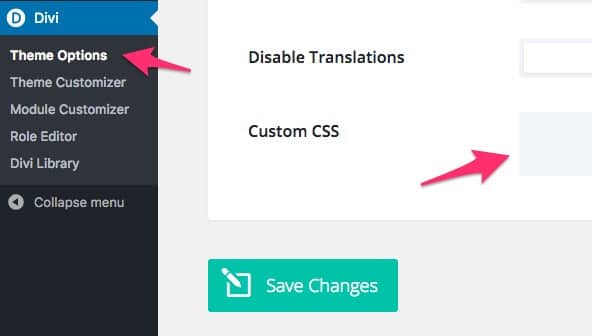
6. Now all that’s left is to create the pages you want to apply the layouts to and load the desired layout from the library.
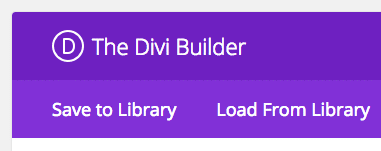
Optional: If the downloaded layout pack includes a Customizer Settings file and you wish to use it, you can import this through the Customiser. Be warned though that this will overwrite any customisations you’ve already made here.