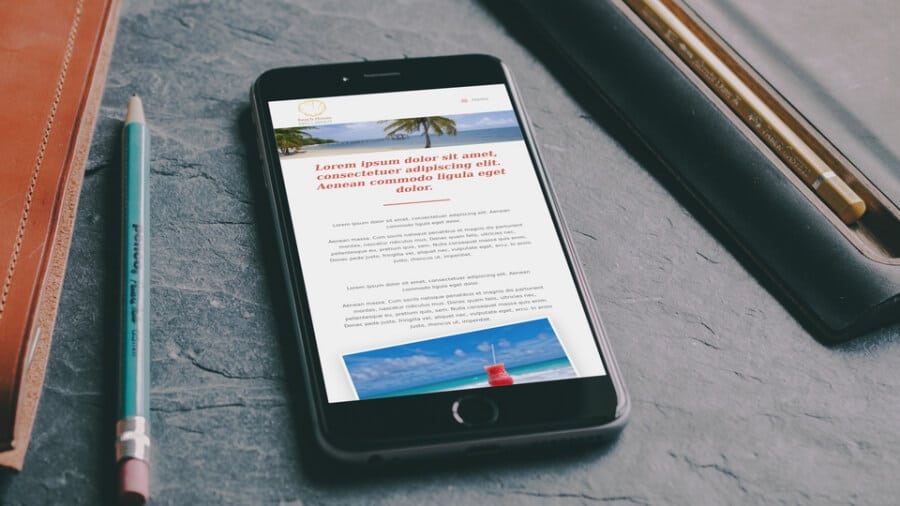In this tutorial I’m going to show you how to add text to the right hand side of Divi’s mobile menu (the hamburger) and change the hamburger to an X when the menu is opened.
The Example
You can check this out at my Beach House Divi layout demo.

The CSS
Add the following CSS to either your child theme’s style.css file or in the Custom CSS field of the Divi Theme Options General tab.
Depending on how you’ve sized your menu bar, you’ll probably have to play around with the bottom value of in the CSS.
The End
And there you have it, a super easy way of making the hamburger mobile menu a bit more understandable to those who might not know what it is. You might also want to check out the post Switch The Normal Divi Menu To the Hamburger Menu on Smaller Screens.
Divi Notes started as a way to document my own WordPress and Divi web design/development journey and, to my delight, has grown to become a helpful resource to many other Divi users out there. If you’ve found Divi Notes to be useful in your journey, I’d appreciate it if you would consider supporting me using the form below.