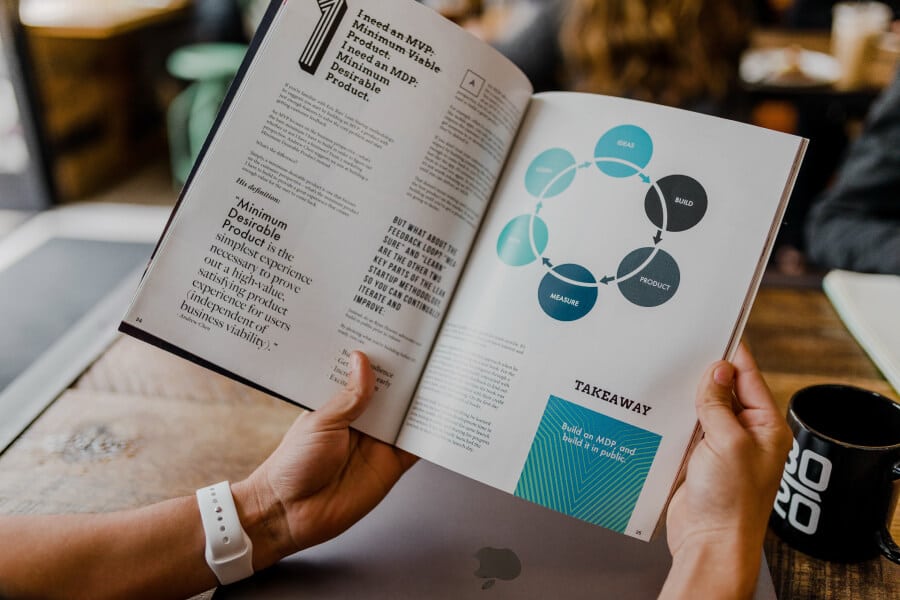Sometimes, rather than build a webpage, it might be better to direct visitors to the contents in a PDF. Fortunately for us, there’s a mechanism available that’ll allow us to open the PDF on a specific page.
The Example
I did a quick search for a PDF on elegantthemes.com and found a PDF document called Spam Words to Avoid. It is a free download on a post called Straight to the Junk Folder: Spam Words to Avoid in Email Marketing. If you click on the link above, you’ll see that the PDF opens on page 4 (for no specific reason).
How to: Open a PDF to a Specific Page
All you need to do is add #page=[page number] to the end of the URL. For my example above, the URL looks like this: https://www.elegantthemes.com/blog/wp-content/uploads/2019/04/Spam-Words-To-Avoid.pdf#page=4
Wrapping it Up
And that’s it! Super easy and quite useful. I had a client on a tight budget and a large PDF catalogue so the best solution was to simply hyperlink to specific pages in the PDF. The webpages were broken into categories each with its own subcategories. Each subcategory was then linked to its matching section in the PDF.
Hope this proves handy.
Photo by Austin Distel on Unsplash