If you’re trying to figure out how to change the footer credits at the bottom your Divi or Extra site, the bit that says “Designed by Elegant Themes | Powered by WordPress“, here’s two quick and easy ways to do it. The first one is Divi specific, the other uses Javascript to replace the credits and will work with both Divi and the Extra theme. The JavaScript version is a slight adaptation of the first method proposed in the article Changing The Footer Credits In Extra on extrabooster.com.
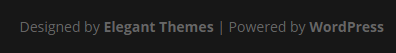
Using The Customizer
If you are using Divi, the first method simply involves navigating to the Customizer, finding the Footer option and editing the footer there. At the bottom of the footer options window, you’ll find the option to “Disable Footer Credits” (#1 in the screenshot) and below that you’ll see the “Edit Footer Credits” field (#2 in the screenshot). Now simply place your new footer text (or whatever else you want add) into this field and away you go.
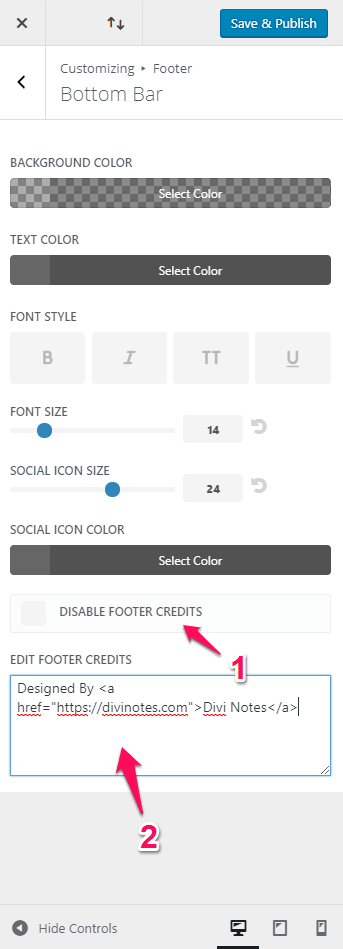
The JavaScript
Since Extra doesn’t have the footer editor built into the Customizer yet, you can use JavaScript to achieve the same effect. In the JavaScript below, you’ll see that the year is dynamic (it’ll display whatever the current year is). In essence what it does is it replaces the HTML of the element identified by the footer-info ID with the HTML you place in the .html parameter.
The only part of this script that you’ll want to change is on line five, the bit after the second plus sign, just make sure that you don’t use single inverted commas between and first single inverted comma after the plus sign and the last one before the end of the line.
Where To Put It
There are a few options here but the recommended method would be to place this in the Add code to the <head> of your blog field which you’ll find in the Theme Options > Integration tab (located under the name Divi or Extra on your WordPress dashboard). You can also just stick this code into a code module and add it to every page you want to edit the footer credits on. This option would mean you could modify the footer credits on a per page basis.
Wrapping It Up
I know there are other methods that include placing a copy of the footer.php file into your child theme and editing that, but then if Elegant Themes update the footer.php file, you won’t get those changes unless you manually update the copy that you’ve made in your child theme.
Hope this tutorial helps you out, feel free to add your comments below.
Photo by Alex Jones on Unsplash










Nice one
Thank you very much! Very needed 🙂
Muchas gracias from Spain
very helpful, thank you!
I accidentially rated this post because I thought I was on my dev site. Is there really no way to change my rating once set? If so, that would really suck
in EXTRA ?
Hi, no stress. I’ve asked ET where this info is stored, maybe I’ll turn that into a post.
Thanks it helped me in Laptopduniya.in I was Searching For this Everywhere
Thanks a lot it works perfect for extra !
Thanks
jQuery is not defined 🙁
Where did you put the code? It should be in the Add code to the
of your blog field which you’ll find in the Theme Options > Integration tab (located under the name Divi or Extra on your WordPress dashboard).Hi, it seems that it is not possible to change the text in EXTRA. The checkbox and related text field are missed.
How could EXTRA not have this functionality built into the theme yet? Seems ridiculous.
I tend to agree, since it came to Divi so long ago. Really not sure why that would be the case?!
Thanks for this… been trying to work out how to include a link to my own site in the credits. Can you please let me know how I can tweak the code to enable the link to open in a new window?
Thanks very much, great workaround! Used it here: https://weirdass.co.uk and seems to be working so far 🙂 I’m surprised that they have added the editiable feture to Divi AGGEES ago, but still nothing for Extra? Seems odd. I had resorted to changed the file every time I updated, but gave up due to the time it took.
You saved my time man, thanks a lot. I was waiting for this and finally I found your post very useful.
Thanks! It was very helpful!
This is very useful and helpful. Thank you so much for sharing.
It works for the dektop, but not for mobile on the Extra theme.
Hi, Arthur, I’m curious if you’re seeing the same thing as I am. It’s working on iOS, but my link text is half the size of the rest of the text (year digits, “Rights” etc) beside it on an iPhone SE (smaller screen), but it looks OK on a 9.7″ iPad, at least on Safari. Are you looking at Android screens, or is it an Android OS? I have no way of testing that.
This worked great, I would love to be able to change the links in this area to match the footer navigation style, do you have an suggestions where to make the change 🙂 – Thanks
Hi guys. It seems that it is not possible to change the text in EXTRA. The checkbox and related text field are missed.
Hello, I’m also having a problem with removing the footer credits in EXTRA, how’s this possible though? Can you help.
YES, THANK YOU!!!! Child theme stopped working on my EXTRA install a while back, and this was about the only thing I was still using it for anyway, so your post was a godsend! Thanks again!!!
nope didnt work for me, no option to disable footer credits 🙁
Hi Ronald, are you working with Divi or Extra? Are you trying to hide the footer credits all together? Maybe post a link to the site as well.
I dont know that script not working on myblog, i manually edit footer.php and chnge default credits extra divi theme
Nice – works perfect in Extra!!! Thank you
Cheers, thanks! Just what I was I was wanting for Extra.
Hello, do I need a child theme to make this change to the footer? (using the integration module in Extra?) Or can I use it in the main theme?
Will await for your kindf answer.
Thank you very much.
Greetings from Lima, Peru.
Hi Rob,
Maybe you should update your post with the option on how to disable the footer credits on Extra. You don’t explain this. I found out that my simple add under Custom CSS field of your Extra theme this code
#footer-info {
display: none
}
get the job done.
Thanks for the post.
Thanks for this. I’ve tried a few different code variations to change the font size but can’t get it work. Any ideas? My footer is slightly too long and it drops down below the social icons rather than inline.
This was super helpful. Is there any way to center the footer credits?
Thanks so much! I can’t believe they didn’t add this function in Extra! You are a savior!
How would i do the dynamic year in a custom footer through the theme builder?
Thanks, worked perfectly on Extra! A better solution than Divi support offered, which was to do the whole child theme thing.
Thank you very much! this is very useful information
It’s 2022, and still useful, thanks! The script worked perfectly on my Extra.